GUEST COMPENDIUM
Lighting and Smart Devices
at the cottage
Fans and Lighting
Bedroom Pendant Lights
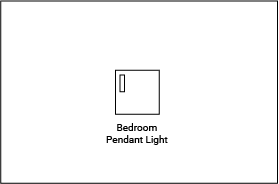
The pendant lights each side of the bed are operated using the wall switches near the bed head, and are dimmable.
- Press once and release button to turn on lights. The lights will resume the last level of brightness they were set to.
- Press and hold to dim the lights
- Press and hold again to brighten the lights
- Press once and release button to turn off the light.
Bedroom and Living Area Ceiling Lights and Fans
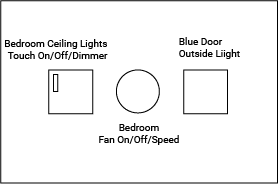
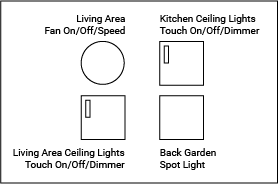
The ceiling lights in the living area and bedroom are operated using the wall switches and are dimmable.
- Press once and release button to turn on lights (blue LED light will display) The lights will resume the last level of brightness they were set to.
- Press and hold to dim the lights
- Press and hold again to brighten the lights
- Press once and release button to turn off the light (blue LED light will turn off)
Ceiling Fans
Warm air rises, so in the cooler months, the ceiling fans are set to Winter mode – designed to distribute and push down warm air downwards, this will assist in achieving a comfortable temperature.
During warmer months, the fans are set to Summer mode, designed to draw warm air up towards the ceiling.
Turn the fan switch 3 clicks clockwise to put the fan on the lowest setting, 2 clicks for media, and 1 click for high. Turn the switch ant-clockwise the same number of clicks to turn off.
Outdoor Festoon Lights
We have festoon lights under the gazebo at the front door, and above the outdoor dining table. These lights are on timer switches and will turn themselves on before dusk, and off at 11:00PM.
Smart Devices
Google smart assistant and speaker
There is a google smart speaker located on the top shelf in the kitchen next to the fridge/freezer.
Activate it by saying “Hey Google” or “OK Google” and then a request such as “Set a timer for 15 minutes” (and say “stop” when the timer goes off), or “What is the weather for tomorrow?”
The speaker is connected to our Spotify account, so you could say “Hey Google, play Holiday by Madonna” or “Hey Google play relaxing music”. You can skip tracks by saying “Hey Google, next track”
Volume can be set by saying “Hey Google, set the volume to [a number between 1 and 10]”,
You can also use it as a bluetooth speaker to stream music from your phone or computer, including from your favourite music or podcast service. Say “Hey Google turn on bluetooth” and follow the spoken instructions. The speaker will show on your device as “Prospect Cottage speaker”
Note: This speaker also broadcasts the Wi-Fi for the house, so please don’t unplug it!
For your privacy, we do not have the ability to listen via this speaker.
Other smart and security devices
Your right to privacy is important to us, so we are very clear about smart devices we use around the property.
Security camera
There is a security camera facing down the driveway from the house to the street. We value your privacy, so there are no other security cameras either inside or outside the property.
Temperature sensor and remote control
You might notice a small black device on the cupboard above the fridge/freezer. This is a remote control and temperature sensor we use to turn on the cooling/heating and turn the TV on prior to your arrival. This device does not contain a camera or microphone.
Smart light bulbs and switches
We have installed smart light bulbs or switches on some lights in the property to ensure you are greeted with a welcoming environment when you arrive. These do not contain microphones or cameras.
